Heading H1 - default, correct
Heading H2 - default
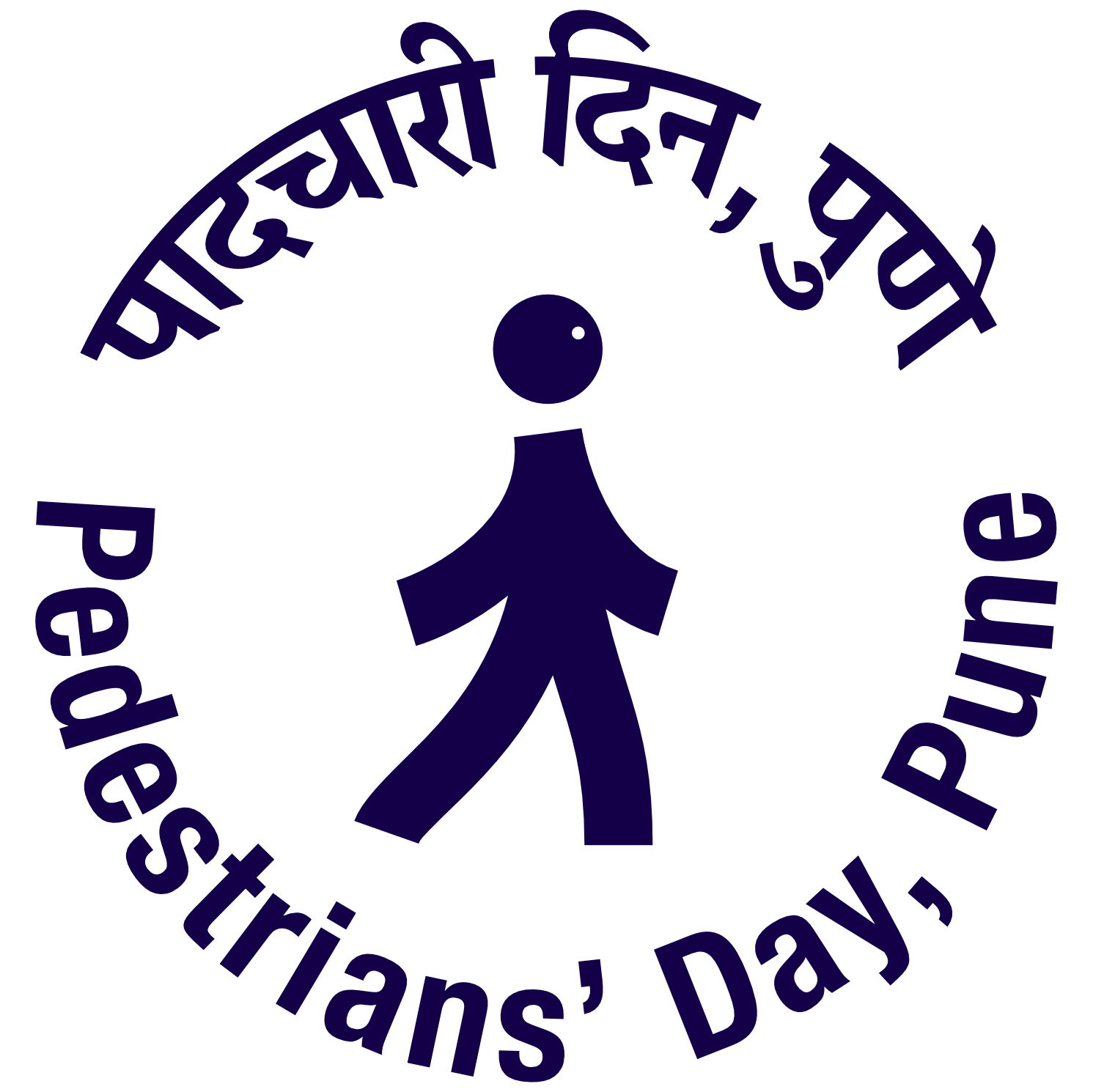
Image box: This is a link
This is not a link
Heading 3
Lorem ipsum dolor sit amet, consectetur adipiscing elit. Ut elit tellus, luctus nec ullamcorper mattis, pulvinar dapibus leo. Font = Raleway? Yes.
| Road user | Fatalities | % of fatalities | 2wh | 120 | 55% |
|---|---|---|
| Pedestrians | 76-80 | 33% |
| 4wh | 10-12 | 5% |
| Rick | 5 | 2-3% |
Todo: Default heading colour should be Heading and type (font) should be H1-Roboto-Cond or H2-Roboto-Cond.
Right now the colour is Sticker-Gold and type is Menus.
Default colour (Text-Matter) and type (Text-Matter-Raleway) of text is now fine.
This is a sample page. Clone it and use for your purpose. This is a text section. The words above- “Test, use as template” is the title of this page.
This is an “inner section”: We have a table with 4 columns here.
You can select borders, margin, padding of each cell individually.

In each column you can add various types of items: Text, image etc.
The entire cell is green here.
Text also can have background colour.
How do you highlight some words? (Not bold-underlined-italics, but with a ‘highlighter’?)
Heading 1
Some text goes here. How do you set the colours of the headings and text? It should be possible to say “Style H1” for Heading 1, and it should automatically choose the correct font and colour. Ditto for other headings and text.
Heading 2
For safety of pedestrians, you need to blah blah blah jegb mdv vr,vb rbr brtnbr tbnrt. kerrg rv k? Ervbe vkrbn vkervn erkvn evbine vrkbrn brig5her 3lv. Iebv ervr tbnrvmuhe,erg4, y6j6, ege, sjbc ejvb. Eb ermvbe riweb, “sjbve rjvbe vberjvbe rmvber kdnv ewd.” Preng vekvbe ve rvernv ervn erkcbnw cwbever bkne v.
Heading 2
For safety of cyclists, the city must have emrjgb remv rmvrn tbntr btrn. Dfhbv rv rtvbre mvjrbv rbrhtb fv rtkn btn dfg. jehb er vreverv erv, dfg, fg, yu, uio, sdhvcw ec wecebew. Sjdhbcw ecwbe s dc ec bewchbe w? Sdhcb wsecbhw ecbew ejchb:
- Bullet 1
- Bullet 2
- Bullet 3
Brv rebrd drmtvbre vre nnve.
The end.
Google Form
To insert a GoogleForm, paste the ‘iframe’ code here. If you don’t see the form, make some trivial edit like changing the style of the heading.
Text section with 3 columns
The text in this section is in multiple columns. However, the header is in a separate section. If you press enter, the next para does not go to a new column. It continues in the same column, so you need to be careful about where the column splits.
The editor automatically adjusts the height of this section according to the length of the matter and number of columns.
Lorem ipsum dolor sit amet, consectetur adipiscing elit. Ut elit tellus, luctus nec ullamcorper mattis, pulvinar dapibus leo.
